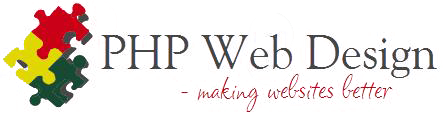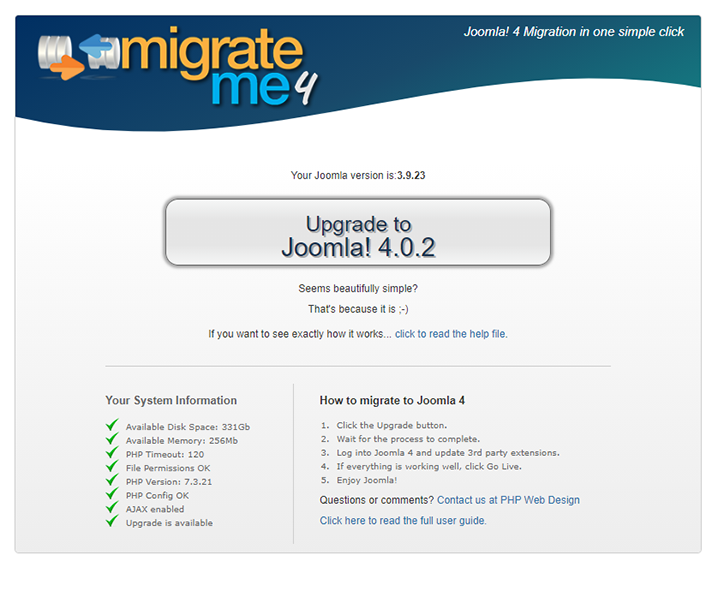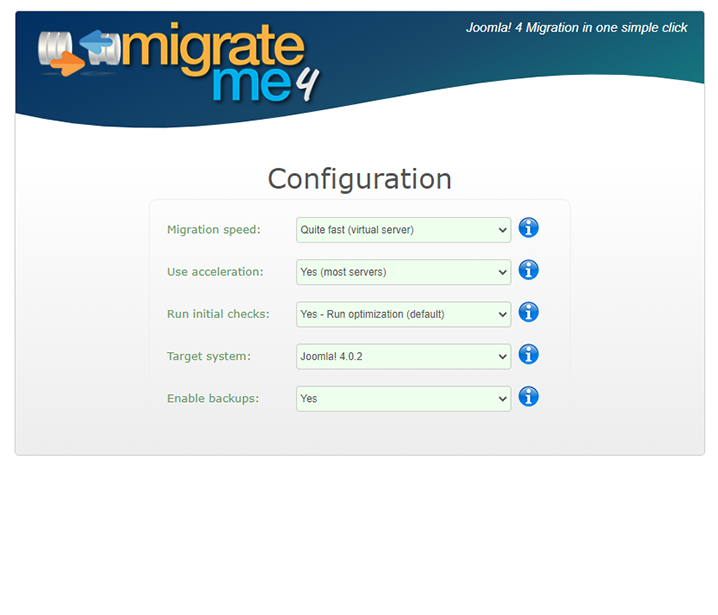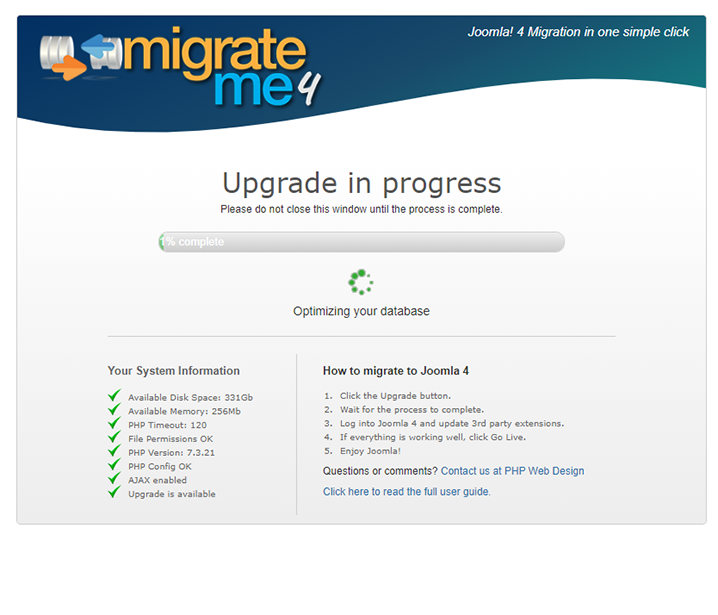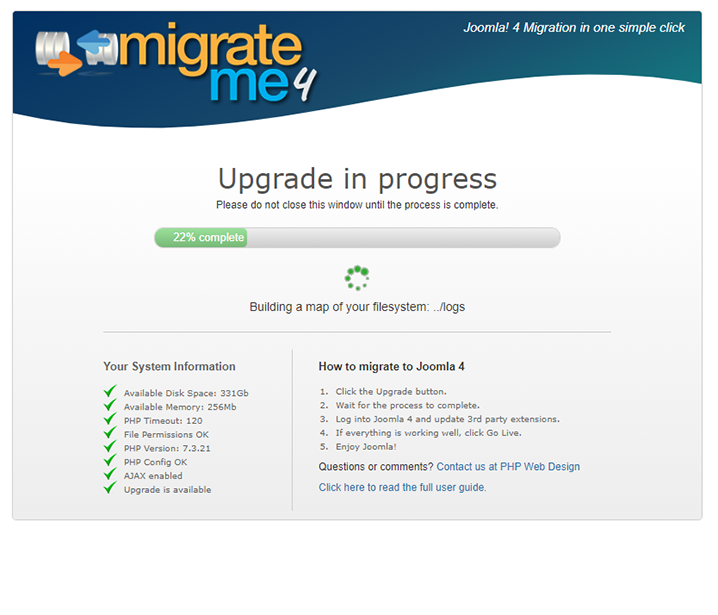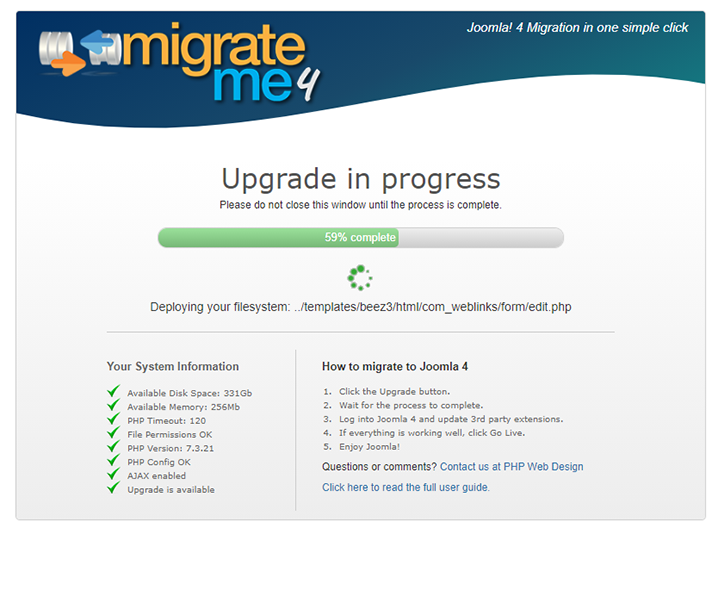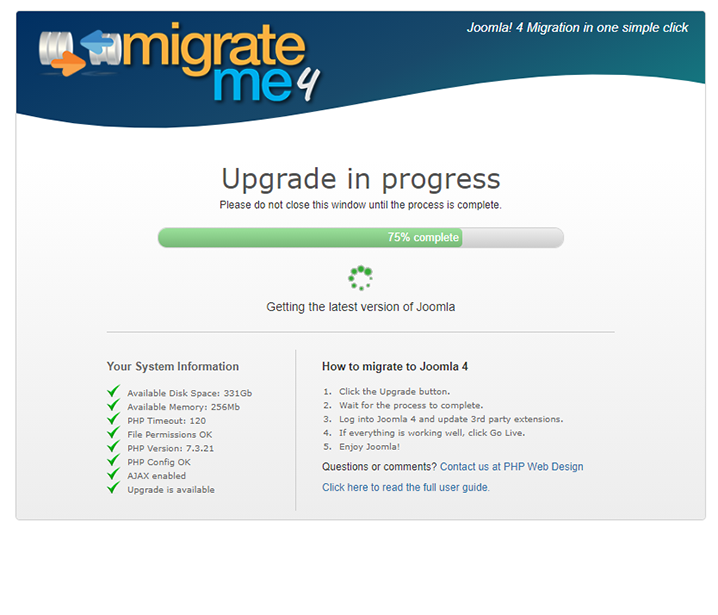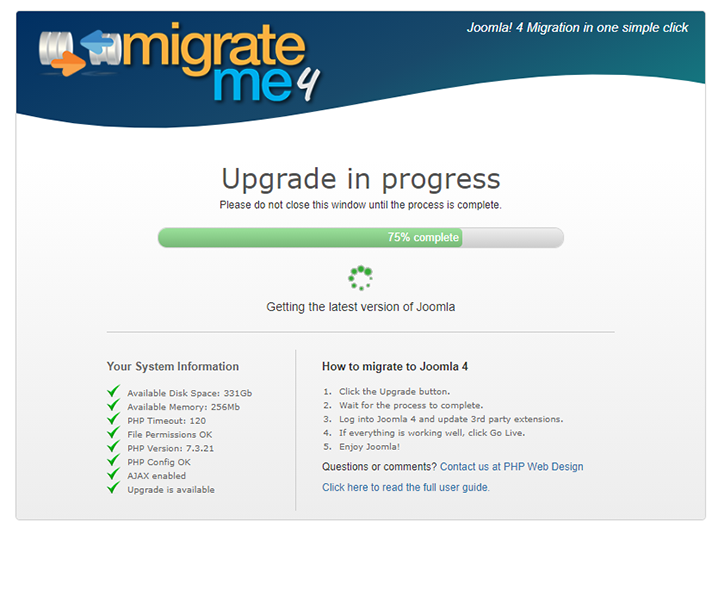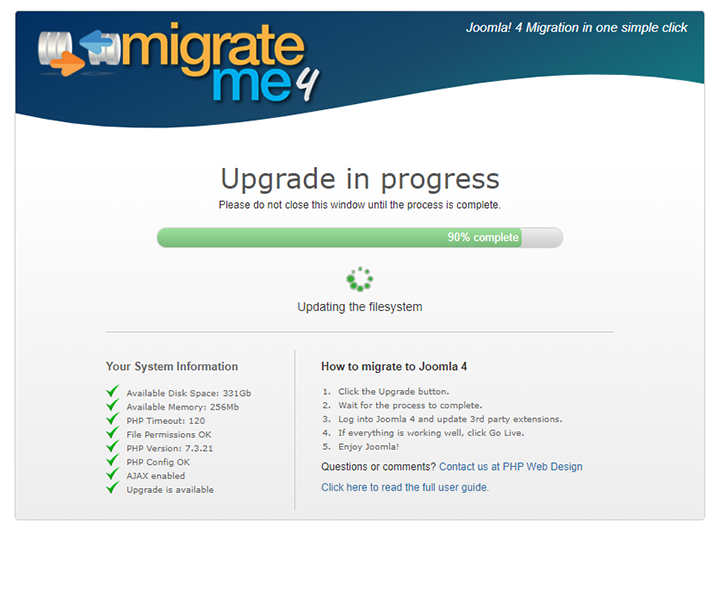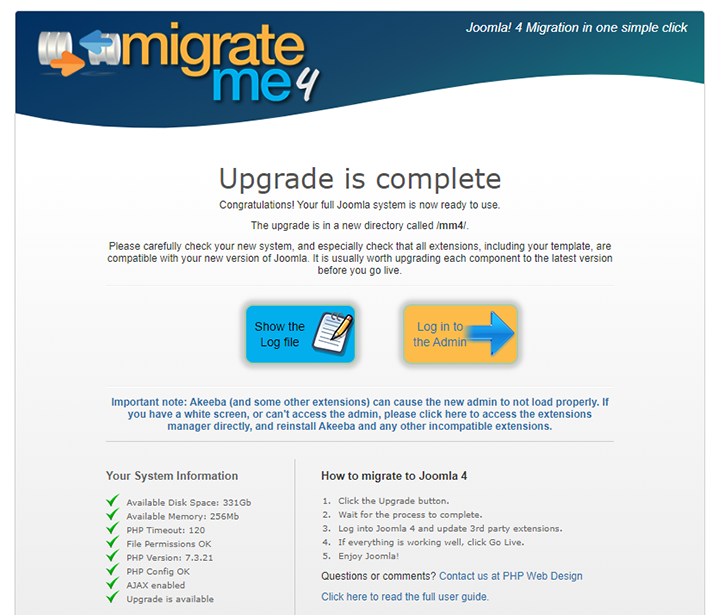This Joomla! extension simplifies your migration process - ensuring no downtime, crashes, or "white screen of death."
This Joomla! extension simplifies your migration process - ensuring no downtime, crashes, or "white screen of death."
With just one click, MigrateMe 4 will check your current Joomla 3.x system, apply updates, repair database issues, and create a standalone environment to safely test the new Joomla 4.
Enjoy all the latest features and seamless integration with third-party extensions, custom templates, and plugins.
Migrate your old data, files, and access with ease and start using Joomla 4 today!
How to migrate your Joomla 3.x system to Joomla 4.x
Upgrade to Joomla 4 with confidence using MigrateMe 4.
This extension will create an exact version of your Joomla 3.x site ... but with a Joomla 4.x core, in a separate development environment.
This means you can test the new Joomla 4 system, confirm it *actually* works well, and check how nicely (or not) it plays with your third party extensions, custom template, plugins and so forth.
It's a one-click solution that will:
- Check your existing system, and ensure you're at a good starting point (must be Joomla 3.x or later)
- Apply any missing J3 updates, to ensure your database structure and filesystem are fully up to date
- Optimise and repair any database issues
- Create a standalone development environment - so you can safely test the new system
- Migrate your old data, files, folders, third party extension data
- Flawlessly set up your new J4 system with the correct users and access
- Create a 'safe mode' Joomla 4 environment: you can upgrade even if your extensions are not J4 compatible
- Avoid the "white screen of death" common with J4 updates
- Allow you to safely apply any third party updates without any risk to your live system
- Back up your old system so you can roll back if needed
- Leave your live site untouched and running until you're ready to deploy J4
Comes with a full, money back Joomla 4 upgrade guarantee!
All purchases come with a migration guarantee. So if you install MigrateMe 4 and it doesn't migrate your system - or hits an error that you can't get past - get in touch, and our incredible support team is here to help!
What this solution *won't* do:
MigrateMe 4 is great, but it can't update your third party extensions for you. After migration, you'll need to download the latest Joomla 4 version for each extension from the Joomla Extensions Database, and install on the new J4 environment.
MigrateMe 4 also can't automatically update any third party templates, or custom code - you'll need to update, or ask your developer / distributor for the latest Joomla 4 versions
Why buy Migrate Me 4
Migrate Me 4 is more than just software. It's a guarantee that your system will migrate succesfully to Joomla 4.x. Migrate Me 4 is far more powerful and intuitive than any other method of upgrading - it eradicates any risk of migration not working, or the upgrade introducing problems to your system.
And for your complete peace of mind, purchase entitles you to full support - just let us know if you need anything, and you'll experience the award-winning, customer-first assistance that we're known for!
- Guaranteed migration to Joomla! 4
- Purchase includes dedicated support
- Avoid problems with incompatible extensions
- All your original images and files are migrated
- Managed migration avoids impacting your live site
- 100% satisfaction guaranteed
- No break in any functionality or links
- Google PageRank completely unaffected
- Test the upgrade thoroughly before making it live
- Full User Guide and documentation available
Installation and usage instructions
- Install MigrateMe 4 to your Joomla! 3.x system
- Click the Upgrade button.
- Wait for the process to complete.
- Log into Joomla 4 and update 3rd party extensions.
- If everything is working well, click Go Live.
- Enjoy Joomla!
Screenshots
Buy it today
All purchases come with upgrades, support, and a satisfaction guarantee.
Silver package
- Includes all features
- 3 months full support
- 3 months updates
- Support and updates for 1 domain
- GPL v3 License
- Upgrade from Joomla 3.x
- Upgrade to the latest version of Joomla 4.x
- Guaranteed migration success
- Migrate to Joomla 4.x versions released during the next 90 days


Gold package
- Includes all features
- 1 YEAR full support
- 1 YEAR updates
- Support and updates for UNLIMITED domains
- GPL v3 License
- Upgrade from Joomla 3.x
- Upgrade to the latest version of Joomla 4.x
- Guaranteed migration success
- Migrate to Joomla 4.x versions released during the next 1 YEAR